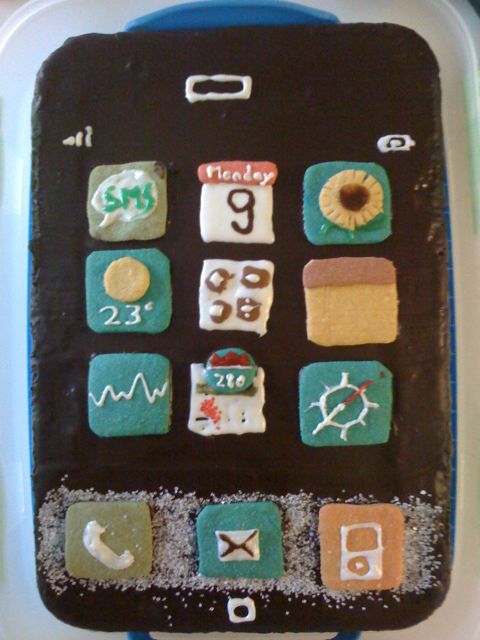Finally! It’s coming!
All posts by Kic
Activate screen sharing on Mac OS X when you only have SSH enabled
Just enter the following command:
sudo /System/Library/CoreServices/RemoteManagement/ARDAgent.app/Contents/Resources/kickstart -activate -configure -access -on -users your_username -privs -all -restart -agent -menu
That’s it 🙂
If you happen to have firewall issues, please read this post: Remotely disabling Firewall of Mac OS X
Use automounter on Mac OS X with Linux exports
To be able to automount NFS exports of Linux servers on Mac OS X machines, you have to edit /etc/auto_master and add the option resvport so that the line looks like this:
/net -hosts -nobrowse,nosuid,resvport