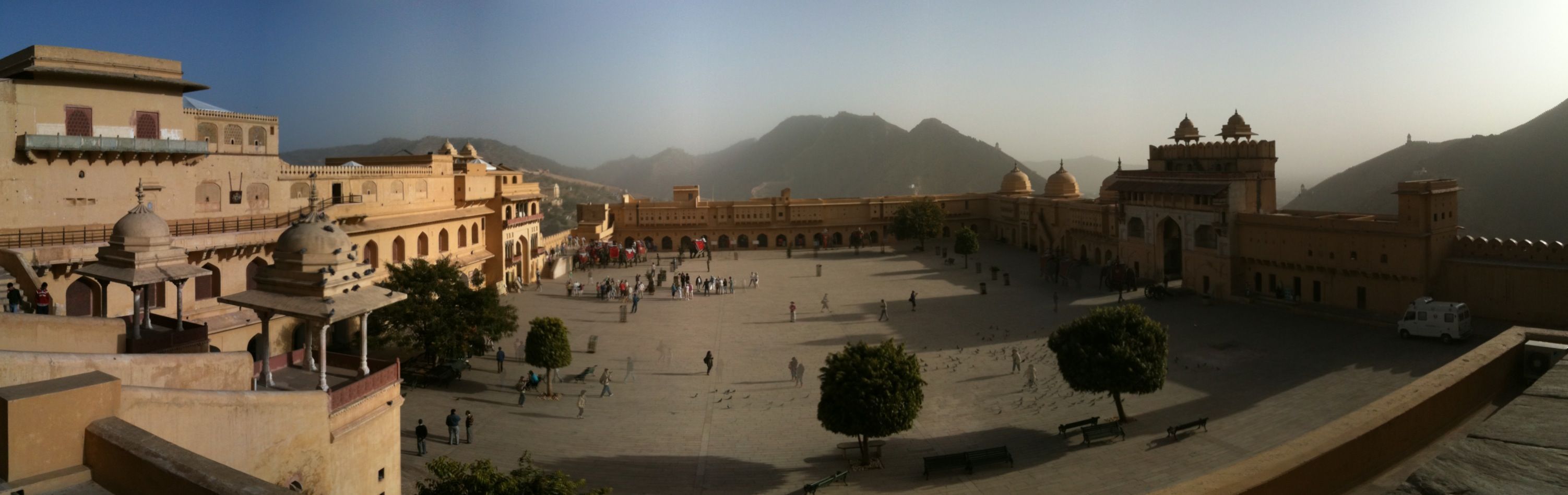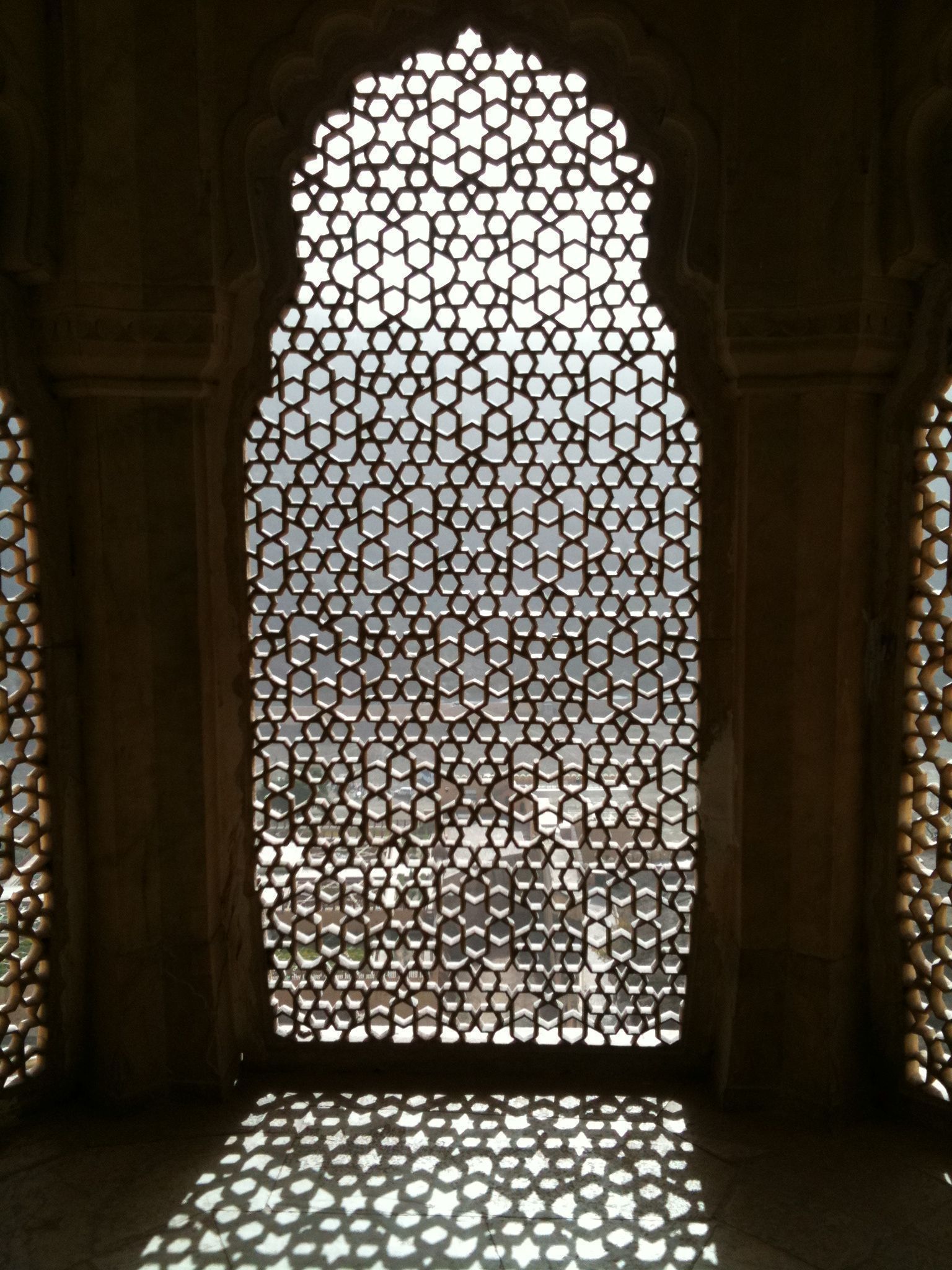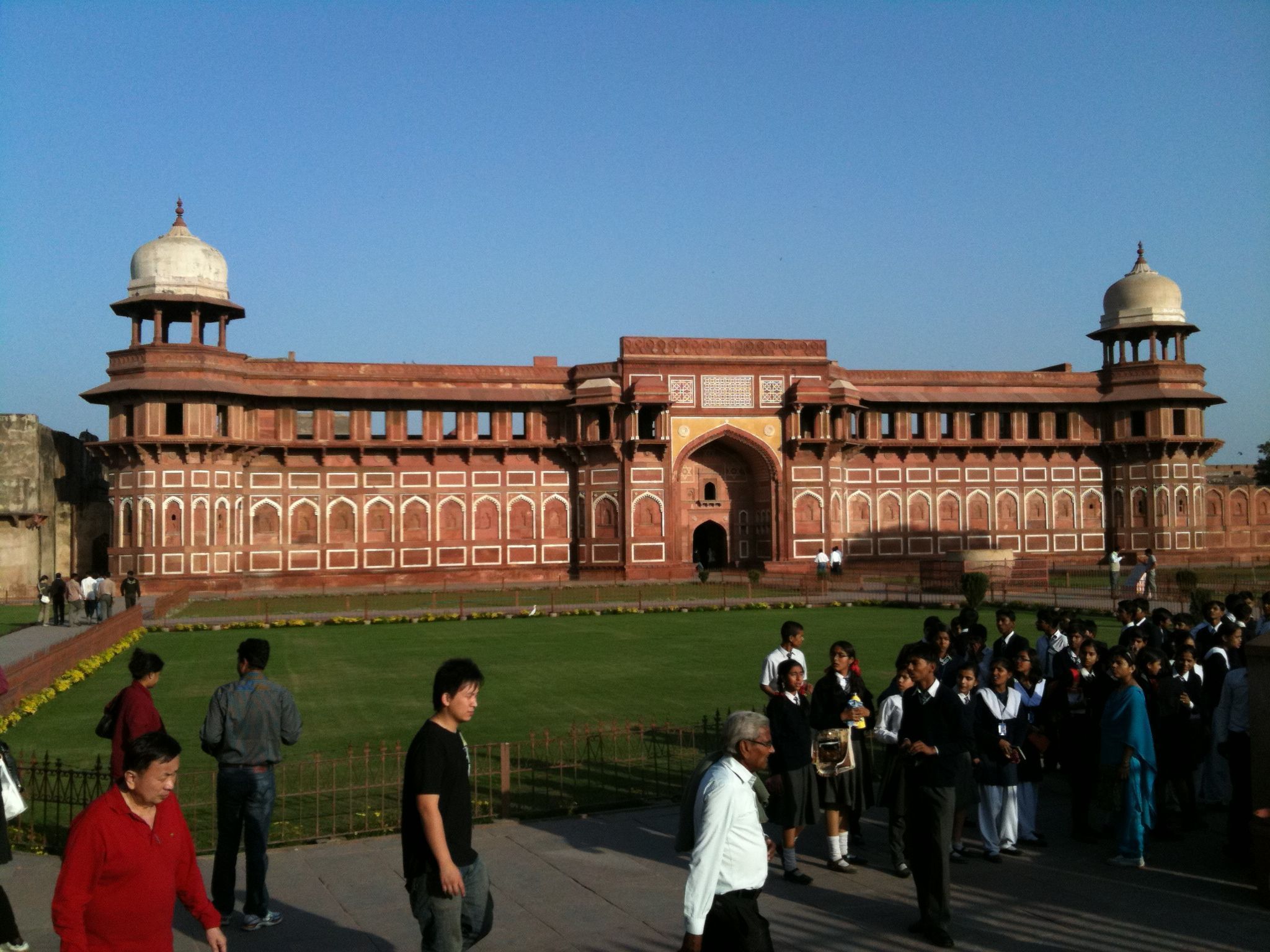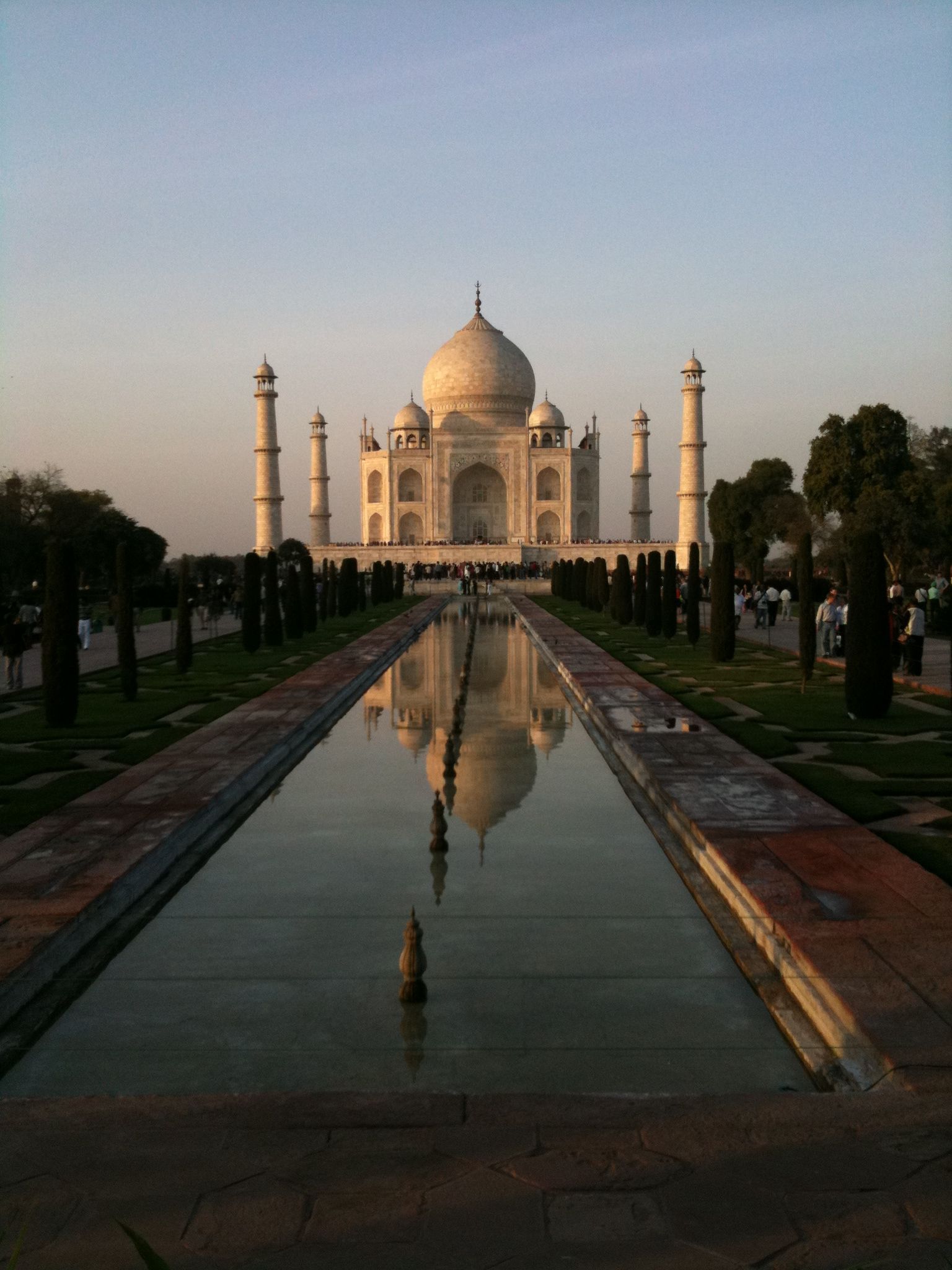After a long drive through Chomu and Fatehpur we finally reached Bikaner where we visited the Junagarh Fort.
Jaipur
Safari II
This early morning safari took us to some deer, gazelles, king vultures, peacocks and a beautyful jackal! All pics on the real cam only, sorry. Now we are on our way to Jaipur where we will have dinner with our guide’s friend’s family.
Eye of the Tiger…
Down to the Ranthambhore Forest
Today we were driving south west from Agra to the Ranthambhore Forest, stopping at Fatehpur Sikri, a monumental town made of red sandstone, ghosted these days. Then we visited the world’s deepest step well, the Chand Baoli, about 25 meters distance from the normal ground to water level. Nearby is the Harshat Mata temple. Sorry, forgot iPhone pics today 😉
Agra and Taj Mahal
Delhi Sightseeing
iPhone refusing to re-pair with headset
For whatever reason today my iPhone and my Sennheiser MM 450 did not want to communicate with each other anymore via Bluetooth. I managed to factory reset my headset, but of course wanted to avoid this on my iPhone. But no chance, no new pairing happened and I could not get rid of the old entry of the headset in my iPhone list.
After a lot of searching and playing around I found two files on the iPhone you have to edit:
Convert the first file into editable XML format:
plutil -convert xml1 /private/var/mobile/Library/Preferences/com.apple.MobileBluetooth.devices.plist
Here you will find your device’s MAC address (00:16:94:09:AA:AA) which you will need for the second file:
sqlite3 /Library/Keychains/keychain-2.db
Look for your MAC address in the output of the command
select * from genp;
It will look like this:
54||||||||||||||00:16:94:09:AA:AA|MobileBluetooth||h######a;#########9Hx###fd######a####zo####
To remove that line having a 54 in the first column (with name rowid), enter
delete from genp where rowid=54;
and your iPhone will not know how to talk to your headset anymore and ask for re-pairing.
Of course you will need to have a JB iPhone and the packages com.ericasadun.utilities and sqlite3 available via Cydia!
I hope this saves you a reset of your networking settings as it did for me!
Merry Christmas
Some more NZ pics
Here are some more pics of last year’s NZ trip…